OCR – an efficient work tool for the accountant
Entering invoices into the accounting system is one of the most time-consuming and error-prone tasks. An alternative to manual transcription of information from documents to accounting systems is to use the OCR service. What is OCR and how does it improve everyday work of an accountant?
Optical Character Recognition, or OCR
OCR – Optical Character Recognition. Optical Character Recognition (OCR) – is a special software used to recognize characters from scans or photographs of documents, which works on the basis of elements of artificial intelligence. Using OCR, text can be quickly entered into information systems and then processed. Since modern OCR systems are increasingly accurate and thus better able to read the information found on paper documents, they are widely used in business.
OCR program for invoices is Comarch OCR. Currently the service is dedicated to users using Comarch ERP Optima system, but the company plans to develop it further and provide it also to users of other ERP systems, i.e. Comarch ERP Altum and Comarch ERP XT.
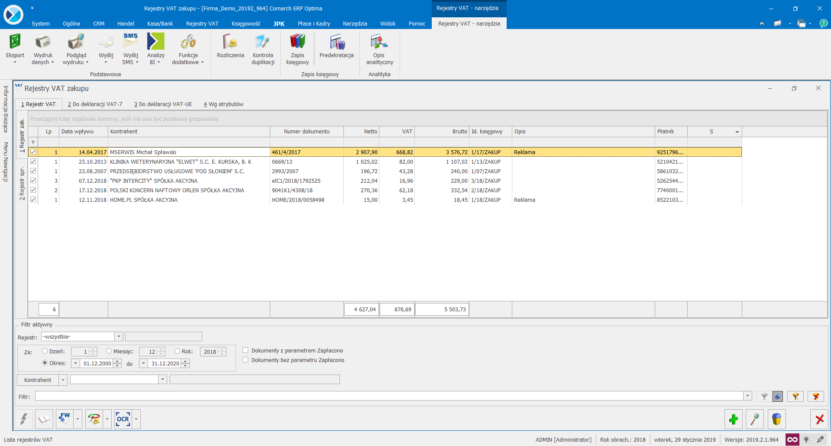
OCR technology and the everyday work of an accountant
In order to compete effectively in the market, companies rely on digitalisation. Increasingly, it is modern technology that is seen as the key to success in the fight for clients. Automating processes also means a number of other benefits, most notably reducing the cost of doing business. OCR technology improves workflow and reduces errors. This, in turn, makes accounting departments and accounting offices eager to use it – they use OCR for invoices.
Mentioned service Comarch OCR for invoices is dedicated to accounting departments and accounting offices. Use it to improve your daily bookkeeping. Entering invoices into the accounting system is done:
Effective – all you need to do is scan invoices, and OCR will recognize the data contained in the document; so far Comarch’s customers have processed over 370,000 documents in total this way,
error-free – Comarch OCR for invoices is perfectly capable of recognizing data contained in good quality scans or photos (to date, the effectiveness is 85%).); a reduction in the number of errors also results from the verification of data correctness by the user,
without necessity to involve substantive employees – as Comarch OCR invoice service is intuitive in use, employees of the office or secretariat can be engaged to enter and verify data.
An additional advantage of using OCR for invoices is the ability to archive documents in electronic form. Finding a specific invoice in a particularly large document database is also easier because the documents are available electronically. Because then the resources can be searched according to various criteria.
Data collected in electronic form can be analysed by the management at any time. The resulting conclusions can be the starting point for changes and improvements in the company, thanks to which it can become more competitive.
How Comarch OCR service for invoices works?
Entering invoices into the accounting system can be done manually, or it can be automated using OCR technology. Comarch OCR service is connected with Comarch ERP Optima ERP system, thanks to which clients avoid costs of its implementation. Additionally, the OCR system requires only a few minutes of installation.
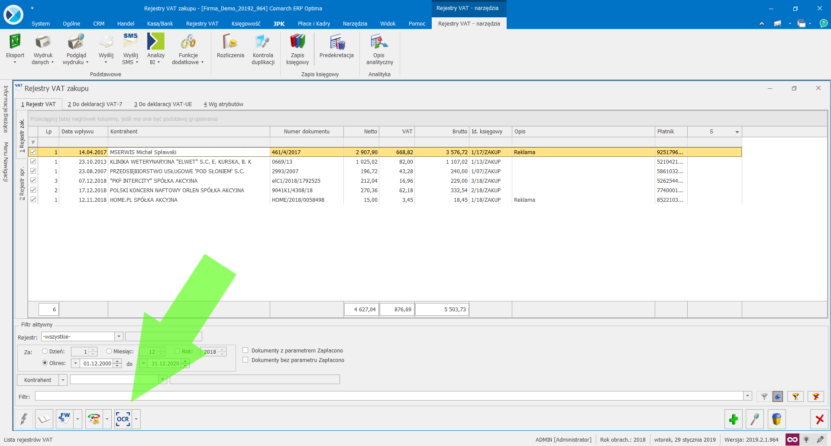
Comarch OCR service for invoices processes scanned invoices in PLN currency, whose maximum file size does not exceed 5 MB. This is done in the following way:
– user scans or photographs the invoice,
– user loads invoice file to Comarch OCR service,
OCR technology processes the data contained in the invoice.
After processing invoice data, they are assigned to relevant fields in the VAT Register of purchase. Comarch OCR service for invoices reads NIP (entrepreneur’s data is pulled from GUS), invoice number, dates (invoice issue, sale), amounts (net, gross, VAT) and bank account number. Verification of the correctness of the data is very easy and does not require reaching for a paper document – the invoice is displayed in the way it is presented in the following graphic.
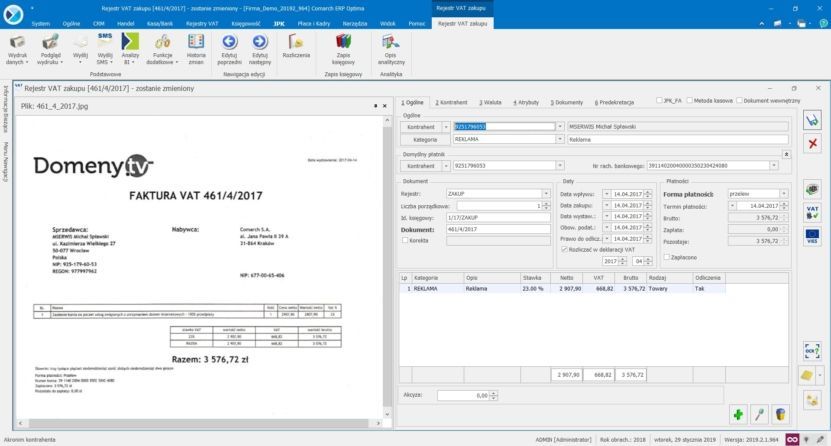
Currently invoice entering into accounting system using Comarch OCR service is available for clients using Comarch ERP Optima. Soon the service will be available for users of Comarch ERP Altum and Comarch ERP XT systems.
How much does it cost to implement OCR technology in a company??
OCR software for invoices is a big help for the staff responsible for keeping the books of account. Using this technology means that manual entry of invoices into the accounting system is a thing of the past. However from the point of view of both companies and accounting offices there is a question of costs. Is the implementation of OCR technology for invoices associated with large expenses?
Entering invoices manually into the accounting system can mean hiring an additional employee, who will be delegated solely to perform this task. Implementing OCR technology is a cheaper solution. Comarch has developed OCR service for invoices, which is offered in several packages. Each client using Comarch ERP Optima can test a free version for a month. Within that service it is possible to process up to 50 documents. Paid versions are:
– Start (up to 500 pages) – PLN 150 per month,
– Standard (up to 2,500 pages) – PLN 550 per month,
– Premium (up to 5 000 pages) – PLN 850 per month,
– Enterprise (up to 10,000 pages) – £1,650 per month.
Users with demand for more than 10 000 pages per month receive individual pricing. Comarch also offers customers the option to purchase an extension to their existing invoice OCR package for an additional 250 pages. Cost of this service is 100 PLN.
